How to Use Unfiltered AI Chat for Beginners
Learn how to navigate unfiltered AI chat effortlessly. Explore the capabilities of AI chat with our beginner-friendly tips and tricks.

Unfiltered AI chat continues to grow in popularity due to its open-ended nature. Traditional AI chatbots often fail to meet user expectations because of their limitations or censorship and filters. These systems restrict the potential of artificial intelligence, hindering genuine and dynamic interactions. No filter AI chat offers a more authentic experience, allowing users to converse without predefined boundaries.
At Kindroid, we create advanced, multimodal AI models that revolutionize virtual human interactions. Our AI chat systems provide realistic appearances and voices with a robust memory system for meaningful interactions. Users enjoy unlimited customization, tailoring their AI's personality, appearance, and voice preferences. This unfiltered AI approach ensures maximum freedom and authenticity in private use, offering lifelike virtual human experiences.
Drawing from practical insight, we've compiled this guide on no-filter AI chat for beginners. We’ll cover the steps in selecting the right platform, creating an account, understanding safety settings, and exploring advanced features until you start your first chat. Following that, you'll learn about integrating AI tools with digital workflows, personalizing your AI companion, and more. By the end, you'll confidently use unfiltered AI chat to enhance your digital experience.
Let's get started!
What is Unfiltered AI Chat?
Unfiltered AI chat is a revolutionary communication tool powered by advanced language models. It facilitates seamless, natural language conversations, allowing users to engage without restrictions. This platform supports various functions such as data analysis, blog posts, etc. Here are the use cases of no-filter AI chat:
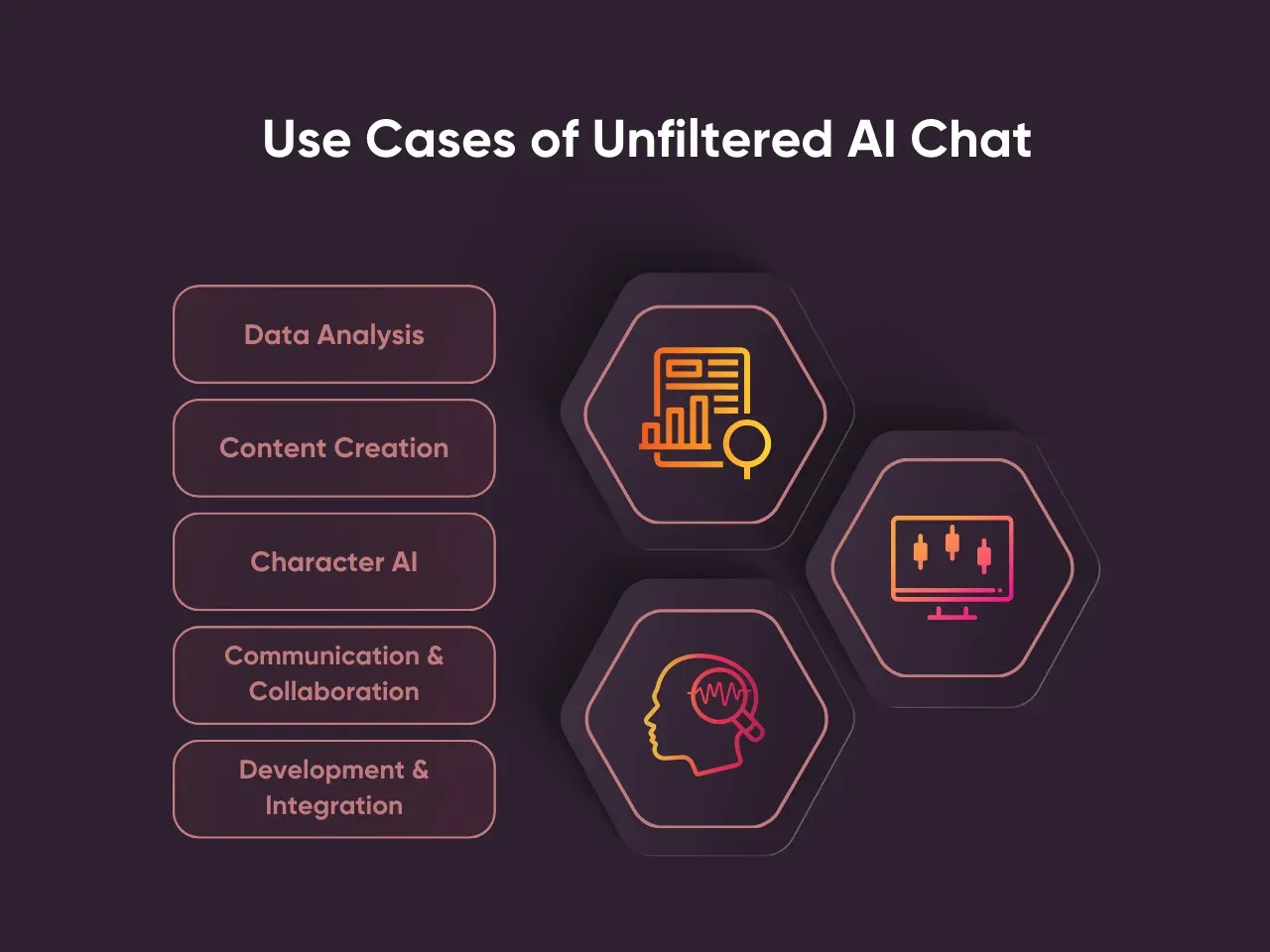
- Data Analysis: Unfiltered AI chat excels in data analysis, offering insights quickly. It processes large datasets, identifying crucial patterns and trends for effective decision-making. Integrating with platforms like Microsoft and Google enhances its utility in professional environments.
- Content Creation: No filter chats aids in generating blog posts, templates, and emails. With tools like Jasper and ChatSonic, users can create high-quality content efficiently. The genius mode optimizes content creation, ensuring relevance and engagement. It's perfect for character AI and creating narratives.
- Character AI: Writers use no-filter AI chat for character development. It helps create dialogue and personality traits, enriching narratives.
- Communication and Collaboration: The platform supports casual conversation through various channels, including email, apps, and interfaces. Its compatibility with Android, iOS, and Windows ensures accessibility across devices. Claude and Copilot's features streamline collaborative efforts, enhancing overall productivity.
- Development and Integration: No-filter AI chat integrates with codebases for developers, aiding in code generation and troubleshooting. DeepAI and Anthropic features support sophisticated development tasks. Its compatibility with platforms like Hugging Face and ChatGPT ensures a robust development environment.
- Entertainment: As a freeform AI chat, this tool can be used to create engaging and unpredictable conversations, leading to humorous, surprising, or thought-provoking interactions without any restriction for controversial or sensitive topics.
- Personal Companionship: Many users find value in conversing with an AI that is open and uncensored. This platform provides a space for meaningful interaction, whether it's for companionship, emotional support, or simply a friendly chat.
Unfiltered AI chat stands out with its versatile use cases, from data analysis to content creation and development. Its compatibility with major platforms like Google, Microsoft, and OpenAI enhances its utility. No-filter AI chat offers a comprehensive solution for modern communication and collaboration needs, whether for professional or personal use.
The Beginner's Guide to Using Unfiltered AI Chat
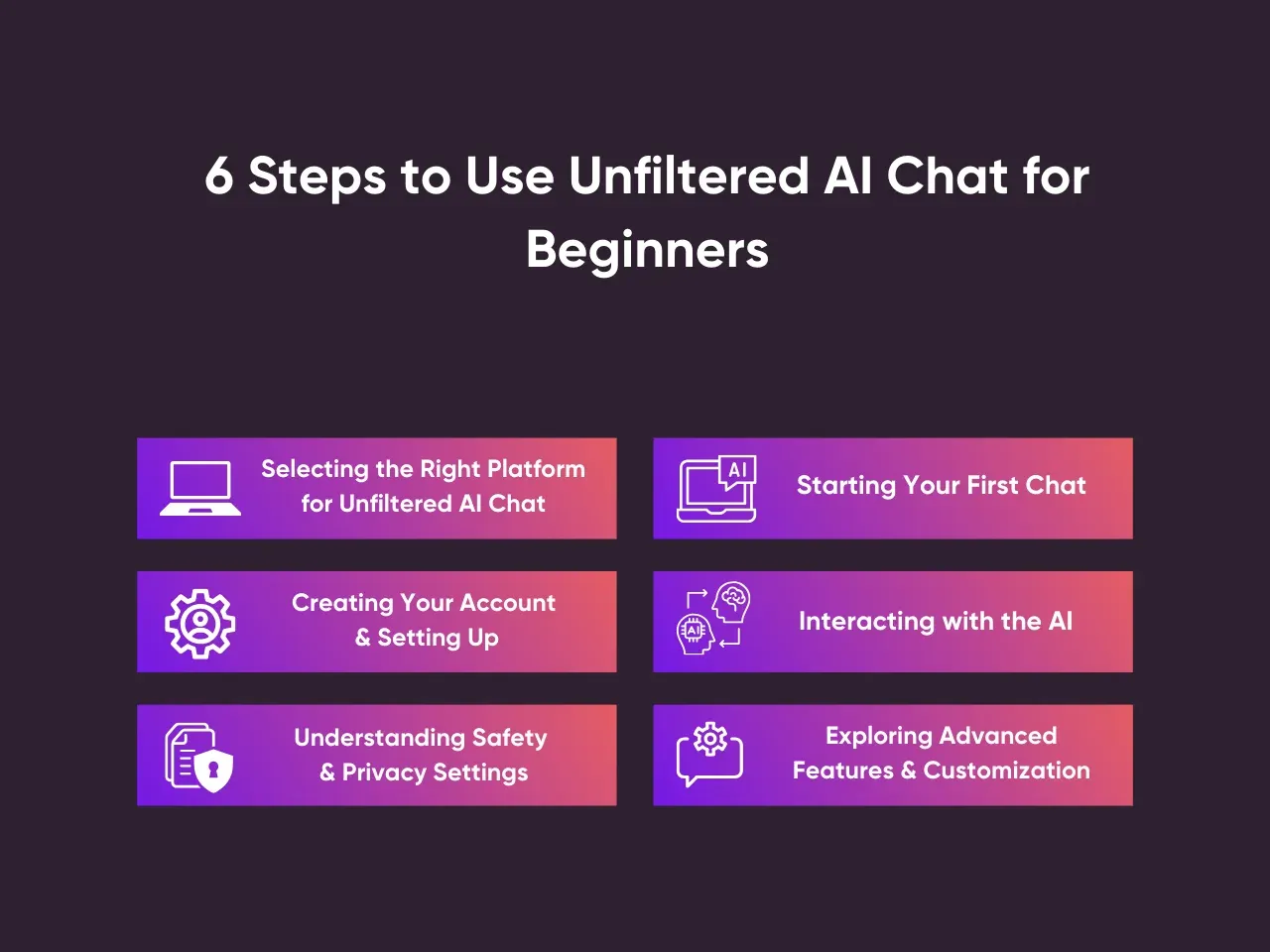
Unfiltered AI chat offers a dynamic way to interact with technology freely. Follow these six steps to use no-filter AI chat effectively, ensuring you maximize your experience while understanding this innovative tool's basic functionalities and benefits.
Step 1: Select the Right Platform for Unfiltered AI Chat
For beginners, selecting the right platform for unfiltered AI chat is essential. The platform should offer user-friendly interfaces and robust features. With many options available, choosing the best one can be challenging. Consider the platform's compatibility with various devices, such as Android and iOS, and its ability to integrate with tools like Gmail and Google.
Consider these key factors when choosing a platform:
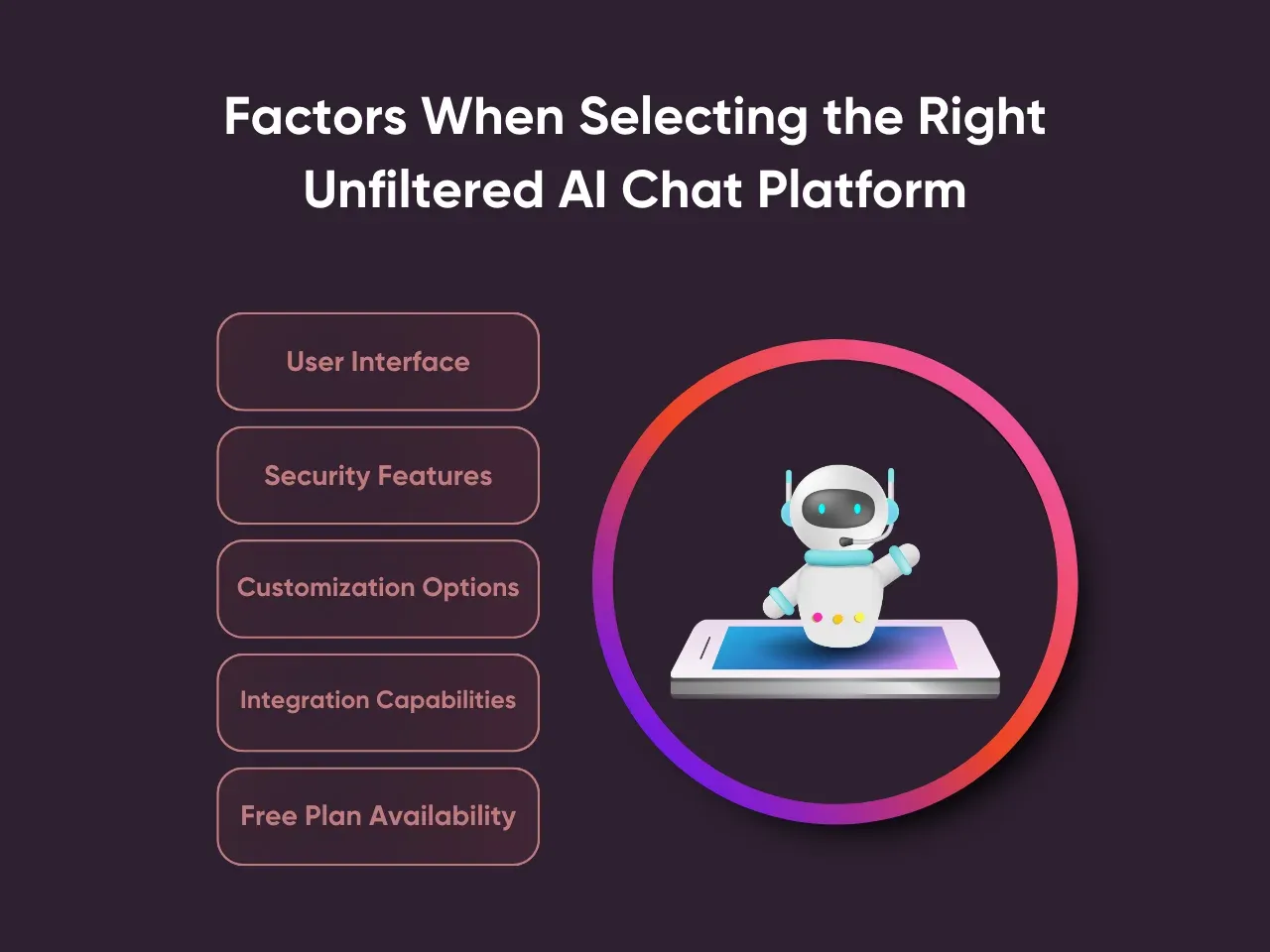
- User Interface: Ensure the interface is intuitive and easy to navigate, making your experience with AI chatbots more enjoyable.
- Security Features: Look for platforms with strong privacy and security settings to protect your data during interactions.
- Customization Options: The best AI chatbots allow users to customize their personality and appearance, which adds a personal touch to chats.
- Integration Capabilities: Check if the platform integrates with other tools like workflow systems and email clients. This makes it easier to incorporate AI chat into your daily routine.
- Free Plan Availability: Opt for platforms that offer a free plan, allowing you to test features before committing to a subscription.
Selecting the right platform enhances your experience with no-filter AI chat. Carefully evaluate your needs and the platform's offerings. Your choice will impact how effectively you utilize this technology.
Step 2: Create Your Account and Set It Up
Creating and setting up your account involves choosing a suitable platform, providing necessary information, and configuring settings for optimal use. Setting up correctly ensures that you can fully utilize the features offered by the AI chatbot.
To help you out, follow these steps for creating your account and setting it up:
- Sign Up: Provide your email, create a username, and set a strong password.
- Verify Your Account: Check your email for a verification link and follow the instructions. Verification adds an extra layer of security.
- Customize Your Profile: You can customize your profile by adding a picture and setting preferences. Doing so helps you tailor the AI chatbot experience.
- Configure Privacy Settings: Adjust your privacy settings to control who can interact with you. Not only can you ensure personalized interaction, but you can also also foster a tailored private chat environment.
Proper setup guarantees a seamless experience with no-filter AI chat. This initial setup forms the foundation for engaging and productive interactions with your AI chatbot. Ensure all settings align with your preferences for the best experience.
Step 3: Understand Safety and Privacy Settings
Safety and privacy remain crucial when using unfiltered AI chat. Users must configure settings to protect their data. Adjusting privacy settings ensures personal information stays secure, preventing unauthorized access. To enhance your protection, familiarize yourself with the platform's security features, such as encryption and data anonymization.
Always review your chosen AI chatbot platform's terms of service and privacy policies. These documents outline how your data will be used and stored. If available, enable safety features like content filters and parental controls, especially for younger users. Regularly update your passwords and monitor your account for any suspicious activity. Following these steps will help you enjoy a safer and more private experience with no censored AI chat.
Step 4: Start Your First Chat
Unfiltered AI chat offers a more dynamic and personalized experience. The initial interaction sets the tone for future conversations, so understanding the basics is essential. Knowing what to expect and how to navigate the interface will help you make the most of this innovative technology.
Follow these tips and best practices as you start your first no-filter AI chat:

- Use Simple Language: Use straightforward language to communicate effectively with the AI. This helps maintain a smooth conversation flow.
- Set Clear Objectives: Know what you want to achieve with your chat. Whether it's for data analysis, blog posts, or merely for entertainment purposes, having a clear goal helps.
- Understand the Interface: Familiarize yourself with the platform's interface. Knowing how to navigate the app or website ensures a smoother experience.
- Be Clear and Concise: When communicating, use clear and concise language. This helps the AI understand your requests better.
Engage actively during your chat sessions to get the most out of your unfiltered AI experience. Experiment with various topics to better understand the AI’s capabilities. Each interaction enhances the AI’s learning curve, making future conversations more intuitive and engaging.
Step 5: Interact with the AI
Engaging with unfiltered AI chat offers users an experience beyond traditional AI chatbots. When interacting with these advanced artificial intelligence systems, it is crucial to understand the best practices to maximize the interaction's effectiveness. Proper engagement ensures meaningful and productive conversations with the AI.
Here are the key do's and don'ts for interacting with unfiltered AI chat:
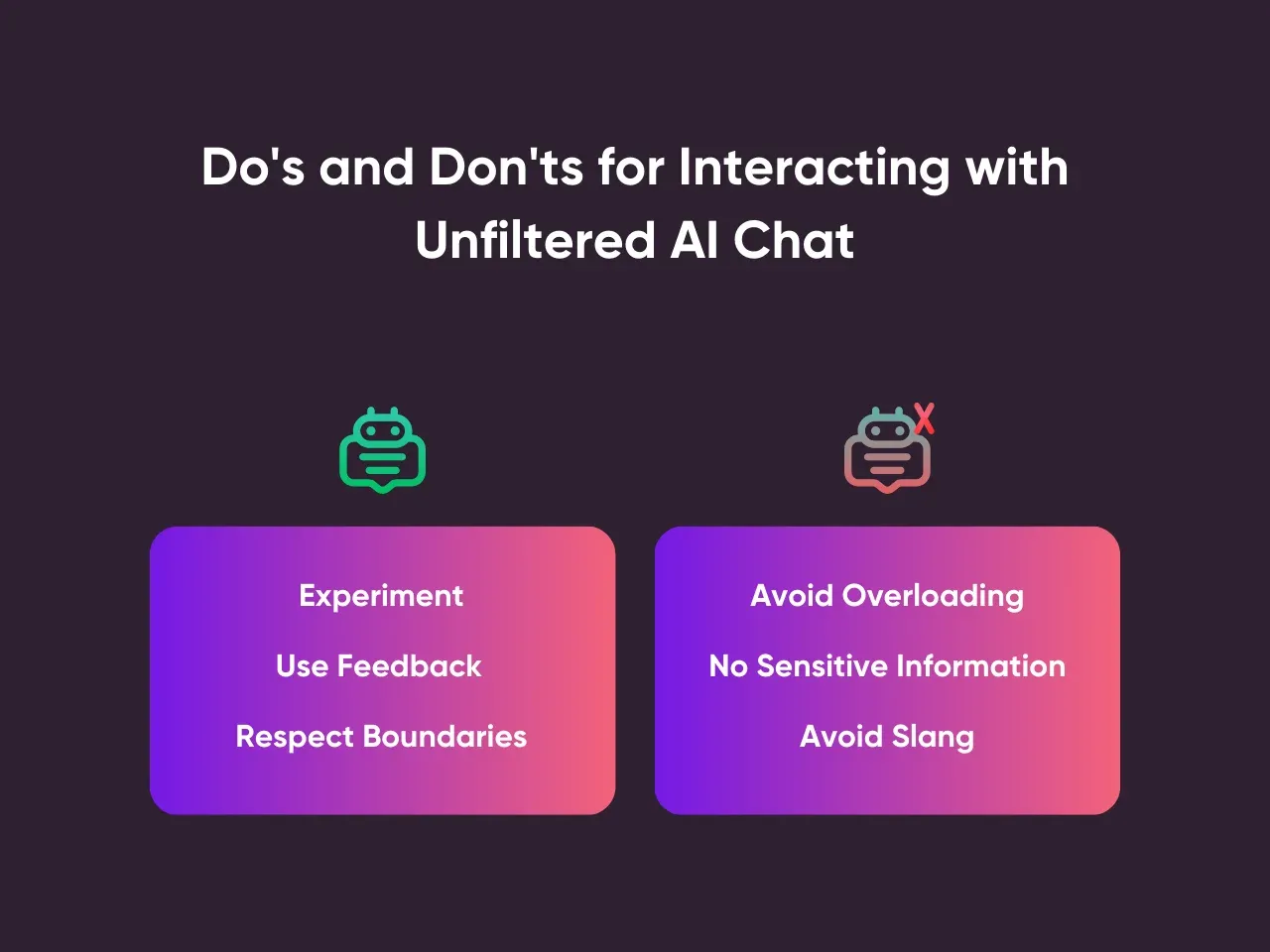
Do's:
- Experiment: Try different prompts to see how the AI chatbot responds. This helps in understanding its capabilities.
- Use Feedback: Provide feedback to the AI model. It helps in improving its responses over time.
- Respect Boundaries: Always respect ethical guidelines.
Don'ts:
- Avoid Overloading: Do not overload the AI companion with too many requests simultaneously, as it can lead to unexpected behavior or system failures.
- Don’t Share Sensitive Information: Refrain from sharing personal or sensitive information. This safeguards your privacy and security.
- Avoid Slang: Use proper language to communicate. Slang can confuse the language model and lead to misunderstandings.
Understanding these guidelines enhances the user experience with no-filter AI chat. Clear communication and constructive feedback enable the AI model to deliver better responses. Avoid ambiguity and complex requests for smoother interactions. Keep in mind that prioritizing privacy remains essential, so ensure you avoid sharing personal information that you don’t want to compromise.
Step 6: Explore Advanced Features and Customization
Unfiltered AI chat offers a range of advanced features for users to explore. Personalize your AI experience to suit your preferences and needs. It may even be beneficial to adjust the AI's personality, appearance, and voice for more engaging interactions. Utilizing the language model can enhance the AI's responses and make conversations more natural. Choose platforms that provide various customization options to create a unique AI companion experience.
Integration with other digital tools also helps enhance your overall chat experience. Sync the AI with email, calendars, and workflow apps for seamless productivity. Explore advanced settings to optimize the AI's performance and ensure it aligns with your personal or professional needs. Embracing these features allows you to fully leverage the capabilities of no-filter AI chat and elevate your interactions.
Enhancing Your Unfiltered AI Chat Experience
Unfiltered chats powered by AI offer a dynamic way to interact with the platform and share deep connections, creating a sense of genuine companionship. Users can enjoy more authentic and unrestricted conversations, moving beyond the limitations of traditional AI chatbots. To maximize the potential of unfiltered AI chat, consider these tips to enhance your experience and achieve better results:

Tip 1: Customize Chat Settings
Customization plays a crucial role in improving your unfiltered AI chat experience. Adjust settings to align with your preferences and needs. Tweak parameters related to conversation style, tone, and response time. Many platforms, like GPT and Gemini, offer extensive customization options, ensuring the AI aligns with your communication style. This personalization makes interactions more relatable and compelling.
Tip 2: Provide Clear Feedback
Providing clear and consistent feedback helps refine the AI's responses. Inform the system about what works and what doesn’t during interactions. This feedback loop enhances the AI’s ability to understand and meet your expectations. Platforms offering free plans often include feedback mechanisms to help improve user experience without needing a subscription.
Tip 3: Utilize Training Data
Using relevant and comprehensive training data significantly enhances the performance of your unfiltered AI chat. This data helps the AI understand the context better and respond more accurately. Integrate data from various sources, including emails and past chat logs. Tools like Gmail can provide valuable training data, making the AI more adept at handling diverse queries.
Tip 4: Set Conversation Goals
Define clear goals for your conversations to guide the AI towards your desired outcomes. Whether seeking information, solving a problem, or just casual chatting, setting objectives helps the AI tailor its responses. This goal-oriented approach ensures interactions remain focused and productive, maximizing the benefits of no-filter AI chat.
Tip 5: Integrate with Other Tools
Integration with other digital tools can enhance functionality and streamline workflows. For instance, combining AI with project management tools, email platforms like Gmail, or even using it within GPT interfaces can improve efficiency. This integration allows seamless data flow, enhancing overall user experience and productivity.
Key Takeaway
Unfiltered AI chat offers remarkable future potential in revolutionizing user interactions. Unlike traditional AI chatbots, unfiltered AIs provide authentic and unrestricted conversations, enhancing user experience. This technology's adaptability makes it a valuable tool for various applications, from customer service to personal assistants.
When leveraging a no-filter AI chatbot, consider privacy and security settings to ensure safe interactions. Customizing the AI to suit individual needs can significantly improve the user experience. Familiarize yourself with the platform's features and best practices to maximize its benefits.
Are you ready to explore the possibilities of unfiltered AI chat? We at Kindroid will help you harness this innovative technology to meet your needs. Our experts offer guidance and support to ensure you get the most out of your AI interactions. Join us and discover the future of AI communication.
