Are Your Chats Safe in Character AI Group Chat Conversations?
Learn how to protect your privacy in Character AI group chat and keep your conversation secure. Explore Character AI privacy features now.

The growing concerns about privacy in AI-based group chats have led to many questions about safe conversations. When using a Character AI group chat, it's crucial to understand how Character AI handles a diverse type of data, including chat history and personal information. Users often wonder if their private chats are kept secure and how their sensitive information, like email addresses and usernames, is stored and used.
At Kindroid, we prioritize transparency and user control. We offer tools that ensure private chats remain secure. Our AI character platform has robust privacy settings, enabling users to manage their chat history and sensitive information like IP addresses, emails, and passwords. Available on both iOS and Android, our platform enhances privacy backed by our terms of service and prompt actions if the content infringes others' rights.
Based on our extensive experience, we’ve created this guide to help you navigate the complexities of Character AI group chat privacy. You'll learn what data Character AI collects, how it uses and protects this data, common security concerns, and how long it's stored. At the end of this blog, you will know how to keep your AI chatbot interactions secure.
Let's dive in!
The Privacy of Character AI Group Chat
The privacy of Character AI group chat conversations is a growing concern for users who want to ensure their data remains secure. Understanding what information Character AI collects, how it is used, and the security measures in place is essential to keep your data protected and managed as intended.
What Information Does Character AI Collect?
Understanding what data Character AI collects is essential for privacy-conscious users. As users interact with others in Character AI group chat, the platform gathers various types of information during group chat sessions. These include:
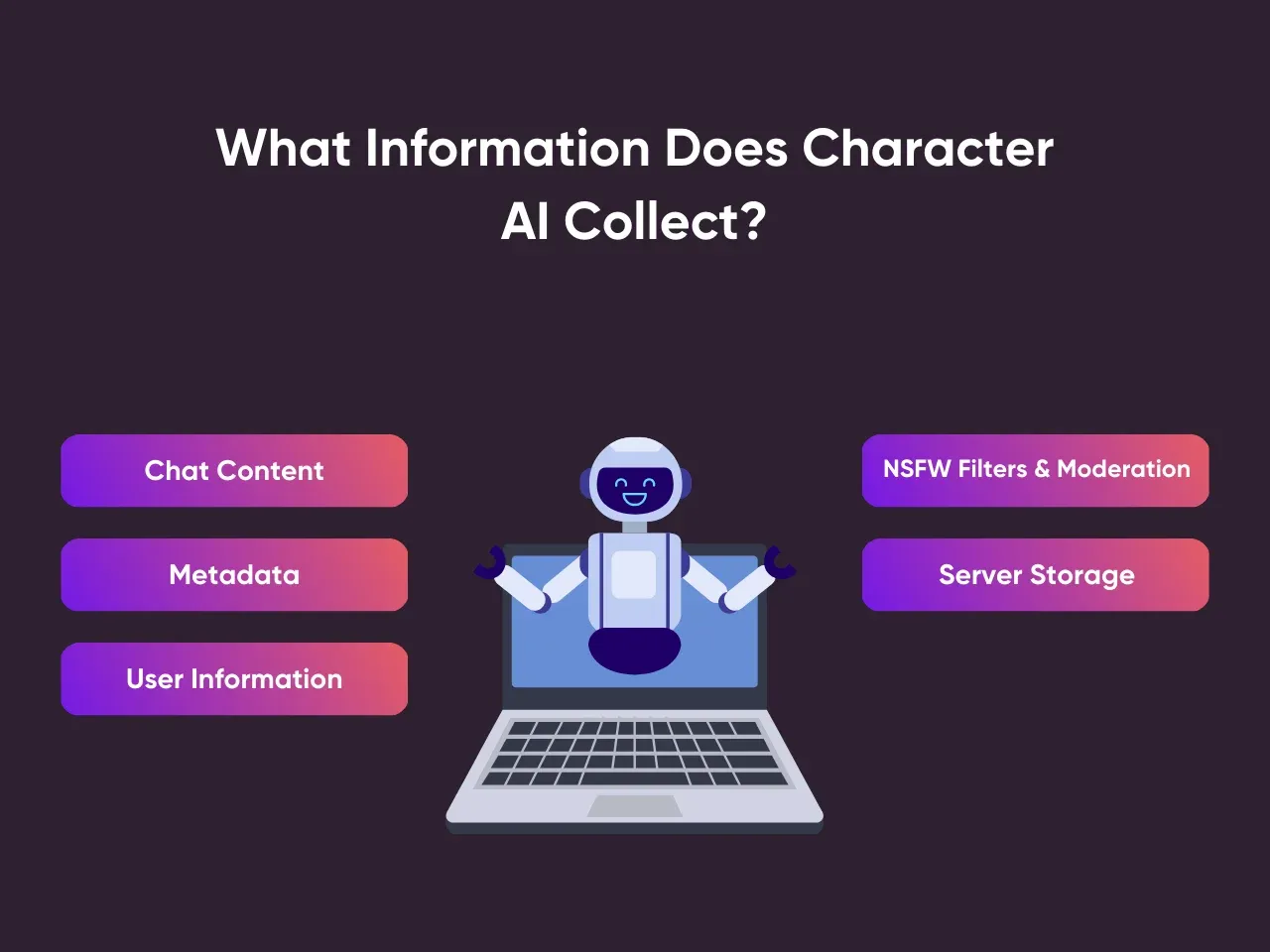
- Chat Content: Messages exchanged in the Character AI group chat are stored to help improve the AI responses. However, this raises concerns as there have been instances where chats have leaked due to bugs in the system.
- Metadata: Information like browser type, IP address, and device information are collected. These details can help identify and troubleshoot technical issues, analyze usage patterns, and ensure that the service runs smoothly.
- User Information: Basic details like email addresses are stored, similar to those on platforms like ChatGPT and Google.
- NSFW Filters and Moderation: AI bots screen for inappropriate content, which means some chat data might be flagged and reviewed manually.
- Server Storage: Data and other information is stored on Character AI servers that lack end-to-end encryption. This means that the staff members can access these conversations if necessary for moderation or improvement purposes.
Character AI's data collection practices aim to enhance user experience while maintaining privacy. Users should know what data is collected and how it is used. Employing tools like a VPN and understanding privacy settings can help ensure a secure experience in your Character AI group chat conversation.
Character AI's Data Use Policy Explained
Data use policy focuses on enhancing user experience in group chats. Through Character AI’s beta technology, it collects chat messages and metadata data to improve its responses and features. Such data collection ensures personalized interactions within the Character AI group chat community, tailoring the AI's behavior to user preferences.
Character AI also prioritizes security, utilizing encryption to protect user data. The policy clearly outlines that user data is not shared with third parties without consent, ensuring privacy within Character AI group chat conversations. Users can even retain control over their data, with options for deletion and customization.
How Character AI Protects Your Data
Data protection is a top priority for Character AI. The platform employs robust security measures that help users feel confident about their interactions within the group chats. Following stringent security protocols, this chatbot safeguards user information to address the growing concerns for data privacy and security.
Here’s how Character AI protects your data:

- Data Encryption: Character AI uses strong encryption techniques to secure user data during transmission. This ensures that any data shared in a Character AI group chat remains protected from unauthorized access.
- Secure Storage Practices: User data, including chat logs, is stored securely. Character AI employs advanced storage practices to keep it safe and mitigate the risks against potential breaches.
- Access Control: Strict access controls limit who can view or interact with user data. Only authorized personnel have access, reducing the chances of data misuse in the Character AI group chat.
- Regular Security Audits: Regular audits are conducted to assess and improve the platform’s security framework. These audits help identify vulnerabilities and protect sensitive data within the group chats.
- User Privacy Settings: Character AI offers customizable privacy settings, allowing users to control their visibility and manage who can see their interactions within the platform.
Character AI employs comprehensive security measures to protect user data in group chats. These practices, including encryption, secure storage, and access control, ensure that users can confidently engage in the Character AI group chat without worrying about security incidents or unauthorized access.
Common Security Concerns with Character AI Chat
Security concerns regarding Character AI group chat are essential for users who value privacy. With the increasing use of AI in communication, understanding how these platforms manage and protect your data is critical.
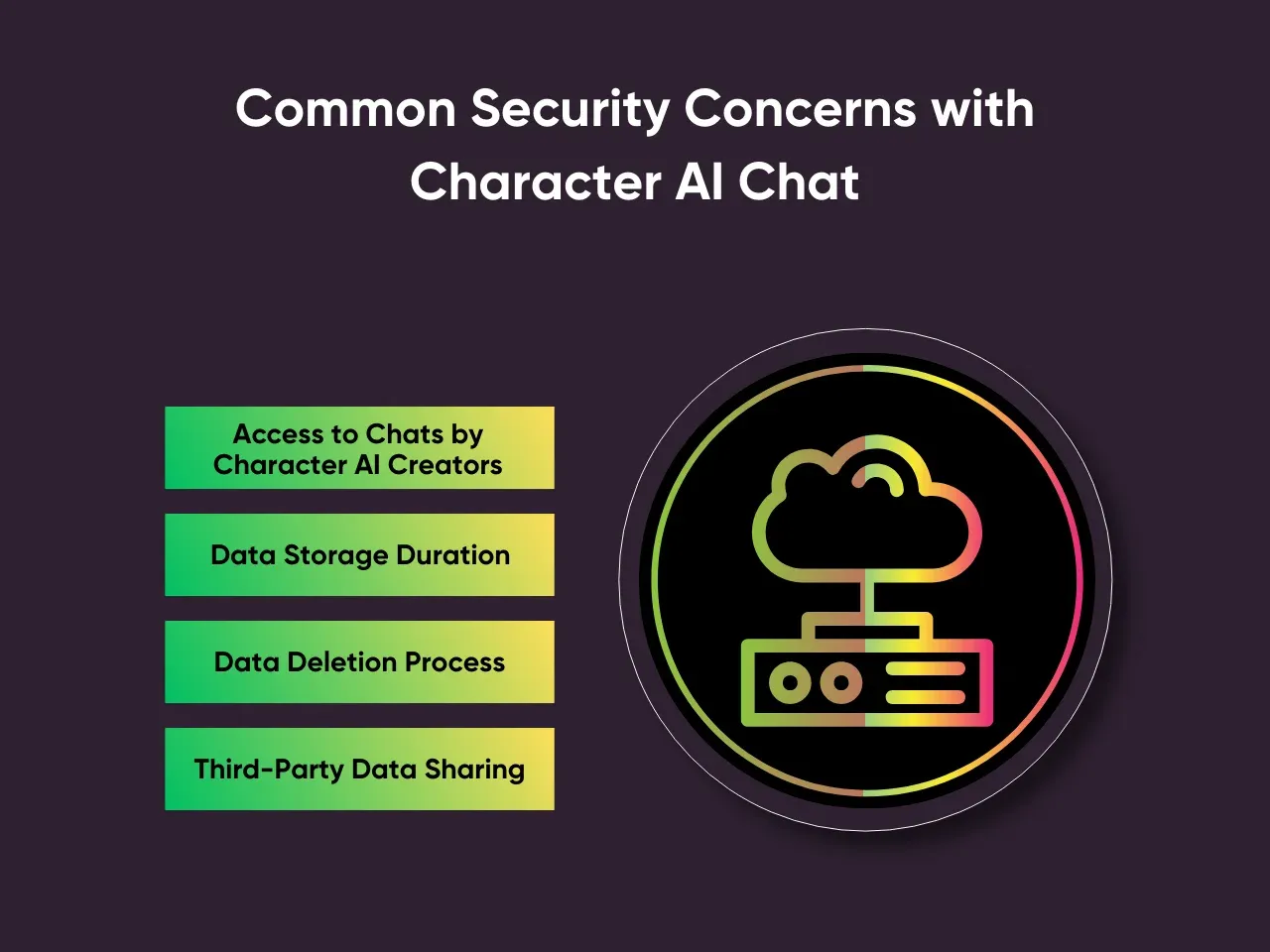
Let's explore common security concerns associated with Character AI group chat and provide insights on how to address them.
- Access to Chats by Character AI Creators: Character AI states that while some data may be accessed for moderation or troubleshooting, strict protocols limit unauthorized access. Only specific personnel with necessary permissions can review chats to ensure compliance with community guidelines.
- Data Storage Duration: Another concern is how long Character AI stores chat data. Typically, the platform retains data for a period necessary to enhance AI responses and improve user experience. Users should be aware that their chats are not stored indefinitely but are kept for a defined time before deletion.
- Data Deletion Process: Users may worry about the ability to delete their data. Character AI provides an option for users to request data deletion. This process ensures that your chat history and personal information can be permanently removed from the system upon request.
- Third-Party Data Sharing: Data sharing with third parties is a significant concern. Character AI does not share user data with third parties without explicit user consent. This policy helps protect user information from being accessed by external entities.
While Character AI group chat offers innovative communication features, users must be aware of security concerns. Character AI implements various measures to protect user data, but understanding the platform's policies is essential for informed usage. Regularly reviewing privacy settings and staying updated on policy changes can help users maintain control over their data in the group chat.
How to Keep Your Conversations Secure with Chatbots
Implementing effective security measures ensures your discussions remain private and protected. Although Character AI group chat provides a platform for dynamic interaction, it poses potential security risks. Consider the following aspects to keep your conversations secure more effectively.
Consider the Key Security Features of Character AI
Character AI incorporates advanced security features to protect user interactions in group chat settings. It ensures that privacy and data security remains a top priority, making it essential for users to understand their privacy. Key security features include:
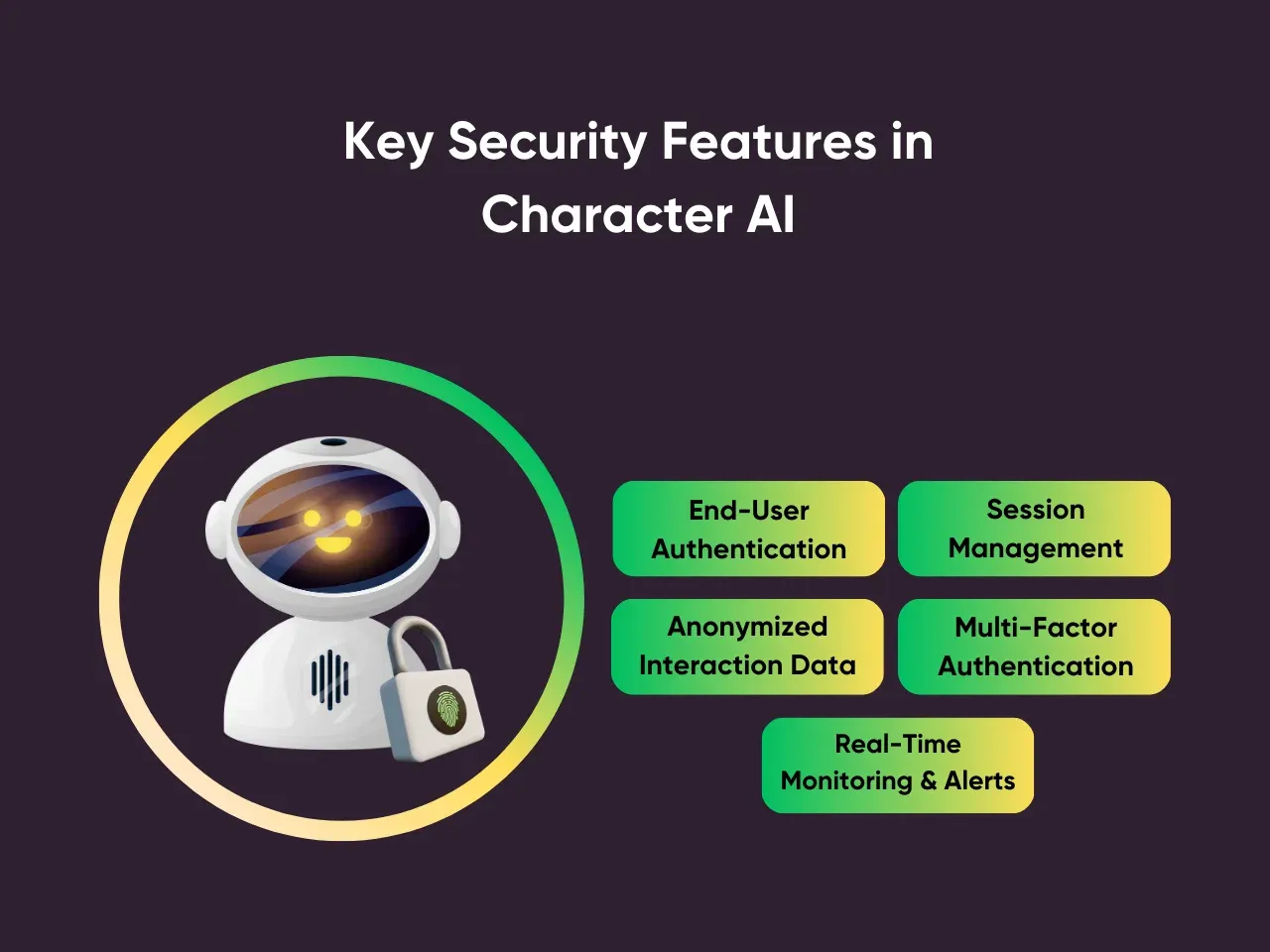
1. End-User Authentication
Character AI uses robust end-user authentication methods, requiring users to verify their identity before accessing group chats. This feature prevents unauthorized access and ensures that only verified users can participate in conversations, enhancing overall security.
2. Session Management
Stringent session management protocols are put in place to safeguard user accounts. Users are automatically logged out after a period of inactivity, significantly reducing the risk of unauthorized access from unattended devices. This feature ensures that sessions are secure and not vulnerable to external threats.
3. Anonymized Interaction Data
User privacy is a top priority. Character AI anonymizes user interaction to protect their identities. This means that while AI uses chat data to improve interactions, personal information remains hidden. Anonymization ensures that user privacy is maintained even when data is processed for analytics.
4. Multi-Factor Authentication (MFA)
At Character AI, enhanced security is available through multi-factor authentication (MFA) for an added layer of security. Users must provide two or more verification methods before accessing group chats. MFA significantly reduces the chances of account breaches, making it a critical feature for securing interactions.
5. Real-Time Monitoring and Alerts
Character AI continuously monitors chat activities and provides real-time alerts for suspicious behavior. This proactive approach helps quickly identify and mitigate potential security threats, ensuring a safer user environment for a wide audience.
Understanding these key security features helps users feel confident in keeping their conversations safe within the group chat. These measures work together to provide a secure and private space for users to engage and interact with.
Follow Tips for Maintaining Privacy in Group Chats
Maintaining privacy throughout Character AI group chat conversations requires awareness and practical steps. Users must proactively secure their information while engaging in group chats. Implementing the following tips will help you maintain privacy:

- Limit Personal Information Sharing: Avoid sharing sensitive personal details, such as addresses, phone numbers, or financial information, within group chats. The less personal data you disclose, the lower the risk of it being compromised.
- Use Strong, Unique Passwords: Protect your Character AI account with a strong and unique password. A secure password includes a combination of uppercase and lowercase letters, numbers, and special characters. Change your password periodically to enhance security.
- Review Privacy Settings Regularly: Frequently check and adjust your Character AI privacy settings. Ensure you know who can see your messages and access your data. Customizing settings allows you to control your level of privacy.
- Be Cautious with Links and Attachments: Be wary of clicking links or downloading attachments shared in group chats. Malicious content can compromise your privacy and the security of your device. Verify the source before interacting with shared content.
- Monitor Group Chat Membership: Stay vigilant about who is added to your group chats. Ensure that only trusted individuals have access to the conversation. If necessary, remove any members who may pose a privacy risk.
Implementing these tips will surely enhance your privacy in the Character AI group chat. The platform’s robust security support can guarantee your conversations are secure and protected from potential threats.
Respond to Security Breaches
Group chat conversations in Character AI can be vulnerable to security breaches. Understanding how to respond when breaches occur is crucial to maintaining your privacy and safety in check. Below are the steps you should take immediately after a breach.

Step 1: Identify the Breach
Begin with determining the nature and scope of the breach. Look for unusual activity in your chat history or unauthorized access to your account. This step is vital in assessing the extent of the breach and understanding which parts of your data are compromised.
Step 2: Secure Your Account
Secure your account to prevent further unauthorized access. Change your passwords immediately and enable two-factor authentication if it's inactive. Inform other participants in the group chat about the breach so they can take necessary precautions.
Step 3: Report the Incident
Report the security breach to Character AI’s support team. Providing details about the breach can help them investigate and implement measures to prevent similar incidents. This step is essential for protecting your account and ensuring the platform addresses security vulnerabilities.
Responding promptly to security breaches can minimize potential damage and protect your personal information. Following these steps, you can take control of the situation and enhance your online safety when sending messages in the Character AI group chat.
Key Takeaway
The Character AI group chat emphasizes the importance of privacy and security in safeguarding your personal information. While the platform provides robust security features, users must be vigilant about their online safety. This proactive approach ensures a secure and enjoyable experience when engaging in unfiltered AI chat, especially for beginners.
Maintaining privacy involves understanding the risks and implementing protective measures. Users should avoid sharing sensitive data and regularly updating their security settings. In doing so, not only can you prevent unauthorized access but also enhance your overall interactions. Information about the technology and its potential vulnerabilities is essential for safe usage.
Are you concerned about possibly risking your privacy in the Character AI group chat? Kindroid is among the best AI companion apps that prioritizes your safety while letting you engage in authentic, unfiltered chat experiences. We keep our growing community informed of the tools and knowledge needed to navigate the world of AI chat responsibly.
Want to learn more? Explore the Kindroid blogs for more insights!
