AI in Design: Step-by-Step Guide to Community Characters
Learn how to create stunning community characters with AI character art. Follow our step-by-step guide on making good characters using AI.
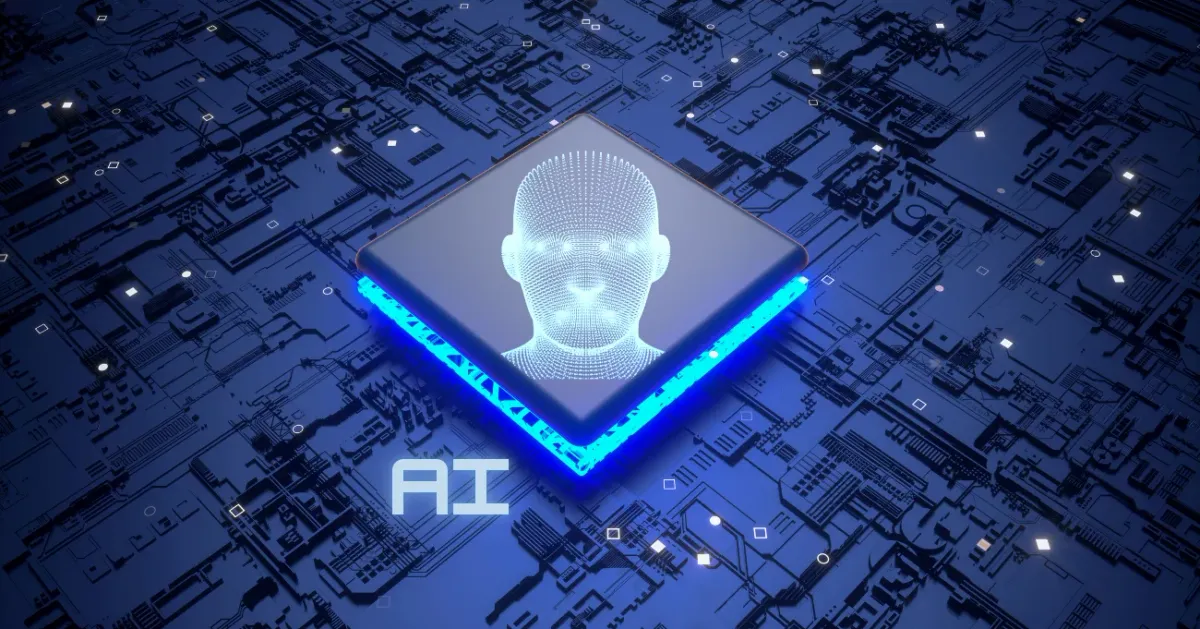
Community characters enhance digital spaces with engaging and dynamic interactions. AI tools revolutionize character creation, offering innovative ways to design and implement unique character concepts. AI character tools streamline the creative process, allowing designers to craft characters with distinct facial features, expressions, and varied character images. Using AI character generators simplifies character creation, enabling the production of imaginative creatures for video games, social media, and other platforms.
Kindroid uses advanced models in language, image, and voice capabilities to ensure quality in AI character development. Our vibrant community of over 20,000 members on Discord and Reddit supports each other, sharing resources for a dynamic user experience. Kindroid’s AI creates unique, limitless virtual humans, making it an essential tool for creating vibrant community characters.
With years of experience in AI character creation, we’ve crafted this guide to help you design unique characters. We'll cover essential tools for character design, tips for using an AI character maker, and integrating characters into social media and video games. By the end, you will master the next step in your creative process, creating imaginative creatures with AI art tools.
Let's dive in!
Getting Started with AI Tools for Character Creation
Creating community characters with AI involves understanding the necessary tools and resources. This section will guide you through the essential software and hardware requirements for an efficient character creation process.
Software Requirements
To begin creating community characters, you need the right software tools. These include:
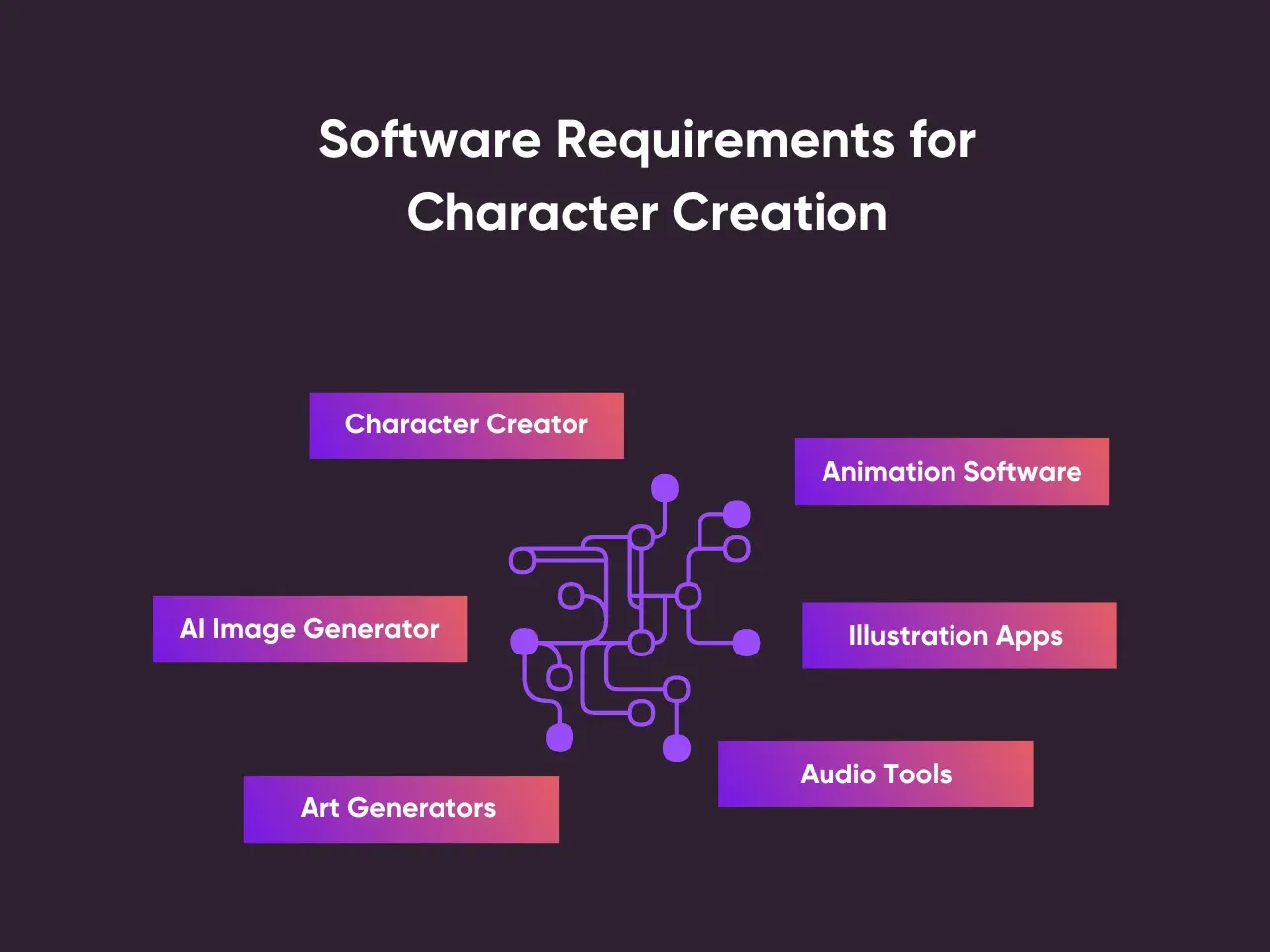
- Character Creator: A versatile character creator allows you to design unique characters from scratch. Look for features that support various styles, such as anime, cartoon characters, and cyberpunk.
- AI Image Generator: An AI image generator can quickly produce character concepts. This tool should support a range of styles, including watercolor and mecha, helping to bring your vision to life.
- Art Generators: Specialized art generators, such as those for Disney-style or comics, can enhance your character creation process. These generators help create distinct and engaging community characters.
- Animation Software: Robust animation software is essential for characters intended for animation or gaming. Look for software that integrates well with your character designs and supports various animation styles.
- Illustration Apps: High-quality illustration apps can refine your characters. These apps should support detailed illustration work, allowing you to perfect your characters' appearance.
- Audio Tools: If your characters will have voices, incorporate audio tools to create and edit character voices. This will add depth to your community's characters and make them more engaging in interactive environments.
Hardware Requirements
Equipping yourself with the proper hardware ensures smooth and efficient character creation.
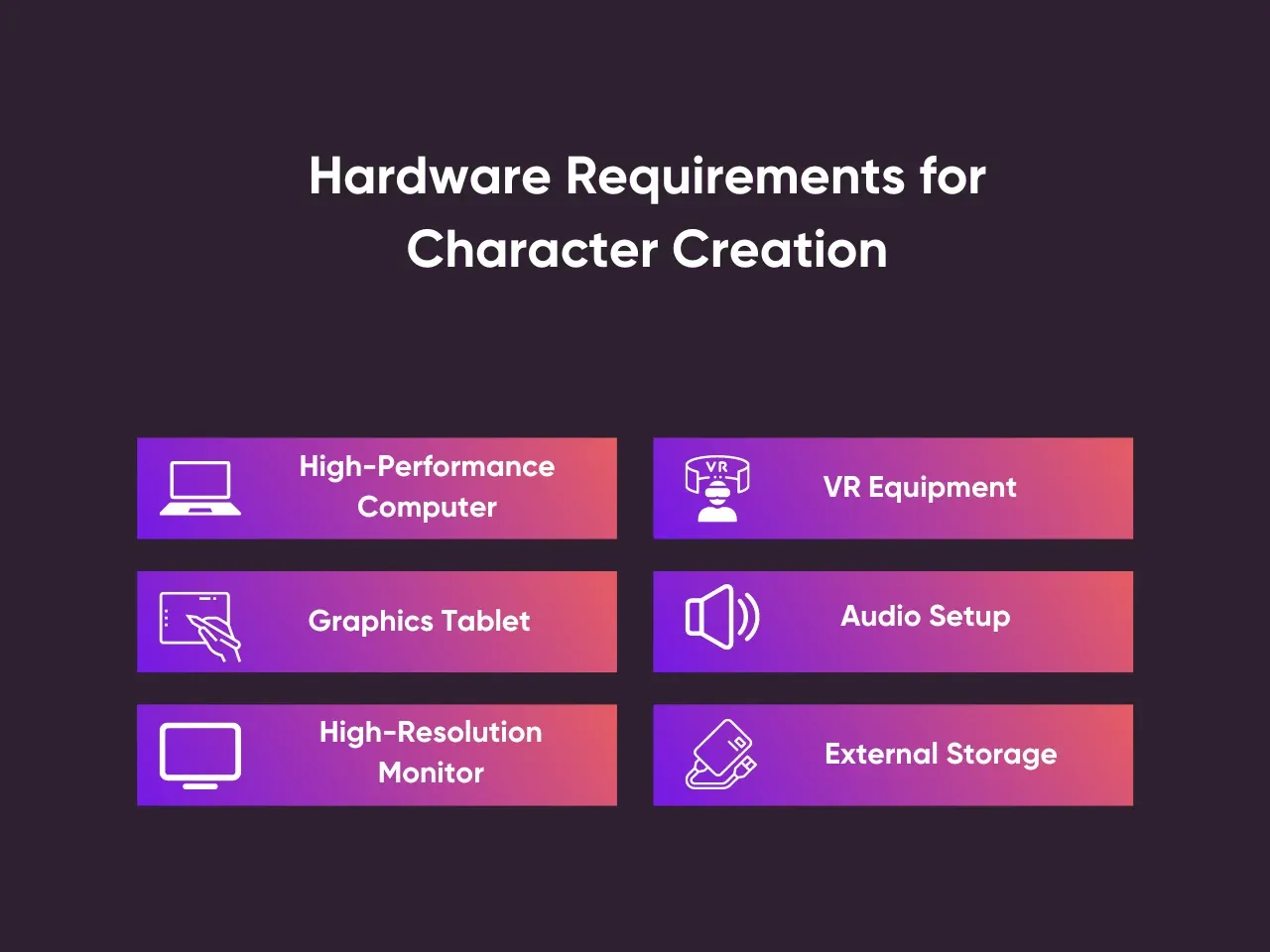
- High-Performance Computer: A powerful computer is the first thing you need. It should handle intensive tasks like rendering and image generation without lag.
- Graphics Tablet: A graphics tablet allows precise control over your illustrations and designs. This tool is essential for creating detailed and nuanced character art.
- High-Resolution Monitor: A high-resolution monitor helps you see fine details in your character designs. This is crucial when working on intricate illustrations or when refining features of your community characters.
- VR Equipment: VR equipment enables the creation of immersive character experiences for creators exploring virtual reality. This is especially useful for gaming and interactive environments.
- Audio Setup: A high-quality audio setup, including a microphone and speakers, is necessary for recording and editing character voices. Preparing this setup enhances the audio aspect of your characters, making interactions more realistic.
- External Storage: With extensive character design work, external storage solutions help manage large files and backups efficiently. This ensures you keep your progress and can easily access your character assets.
Starting with the right AI tools for character creation involves choosing suitable software and hardware. You can create diverse and engaging community characters by investing in versatile character creator tools, an efficient AI image generator, and robust animation software. Equipping yourself with a high-performance computer, a graphics tablet, and quality audio tools ensures a smooth and efficient character-creation process.
Creating Your First Community Characters with AI
Creating community characters with AI involves a structured process. With AI tools, you can bring unique, vibrant characters to life, enriching your community's interactions and storytelling. Let's explore the essential steps, from conceptualizing your characters to fine-tuning their personalities to help you create compelling characters that resonate with your audience.
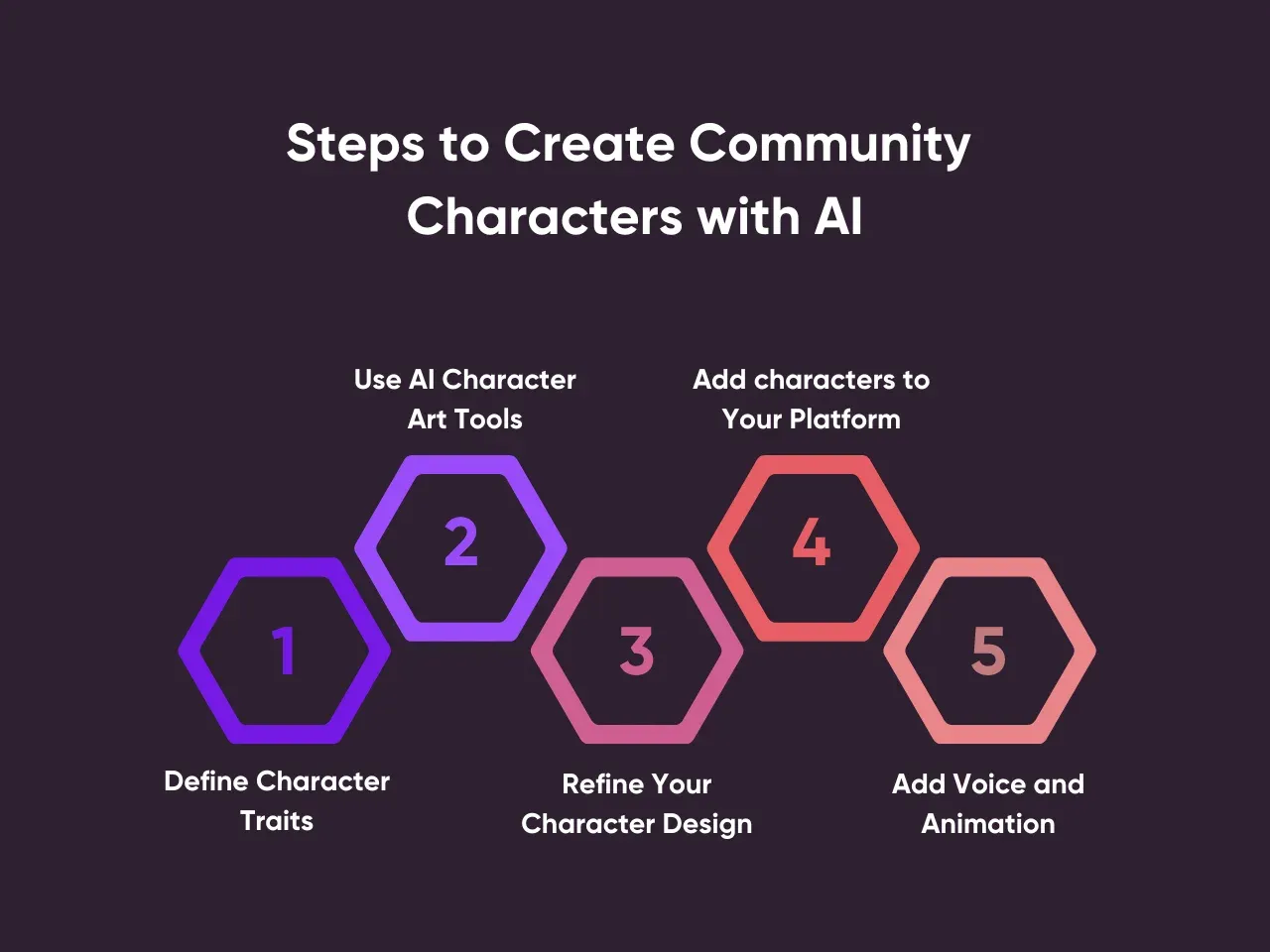
Step 1: Define Your Character’s Role and Personality
Creating compelling community characters requires understanding their roles and personalities. Start by deciding what part they will play in your story. Will they be a hero, a mentor, or a villain? Consider their strengths, weaknesses, and motivations. Understanding these elements helps create a deep and relatable character.
Here are the key questions to consider when defining your AI character:
- What is the character’s primary goal? This question helps create a clear direction for your character's actions and decisions.
- What are the character’s strengths and weaknesses? Identifying these traits ensures a balanced and realistic personality.
- How does the character interact with others? Asking this question helps you gauge how they fit within the community.
- What are the character’s core values and beliefs? Understanding these values shapes their motivations and conflicts.
- What backstory influences their current behavior? This adds depth and makes the character's actions more believable.
Using AI character art can bring your character to life. AI tools can assist in generating detailed images, helping you to visualize and refine your character’s appearance. Learn how to create a character that stands out with AI assistance. Utilize these tools to create AI characters with unique and engaging traits.
Knowing how to make a good character with AI involves continuous refining. Experiment with different AI tools and techniques. Analyze the feedback from your community and make adjustments accordingly. This iterative process ensures that your characters remain as exciting and relevant as possible.
Step 2: Utilize AI to Generate Initial Character Concepts
Using AI to generate initial character concepts saves time and sparks creativity. AI tools for character creation offer a vast array of possibilities, allowing users to experiment with different community characters. Understanding how to create a character with AI involves selecting the right tool and setting parameters to achieve the desired traits. AI character art provides visual inspiration that enhances the development process, ensuring a solid foundation for your project.
Follow these key steps to create characters using AI:
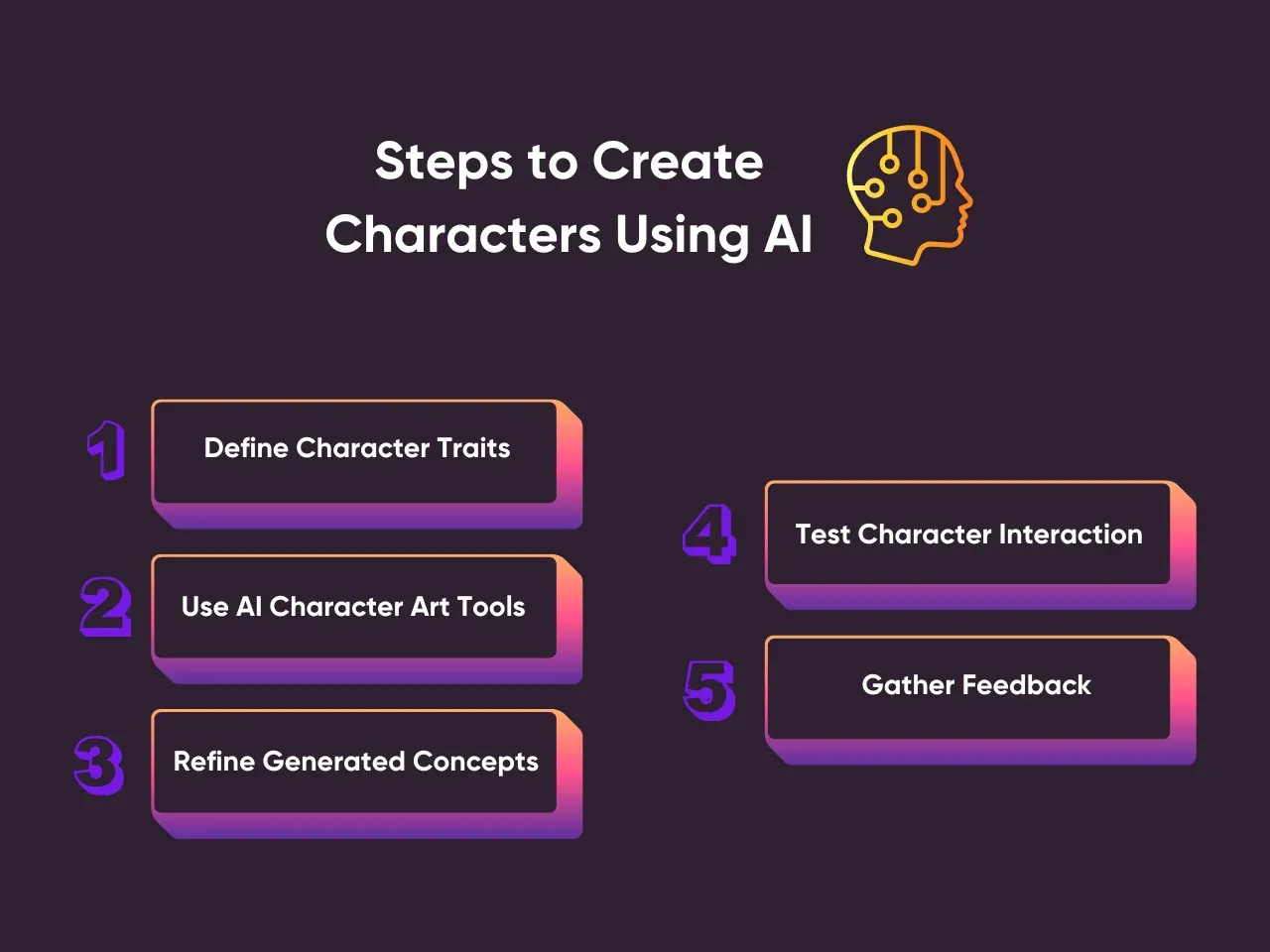
- Define Character Traits: Specify personality, background, and appearance attributes, helping the AI generate characters that fit your vision.
- Use AI Character Art Tools: Utilize platforms specializing in AI character art. These tools allow you to visualize your character with detailed graphics.
- Refine Generated Concepts: Review and modify the AI-generated designs. Ensure the characters align with your story and audience.
- Test Character Interaction: Implement the characters in various scenarios to see how they interact within your community. Adjust traits as needed.
- Gather Feedback: Collect input from your audience about the characters. Use this feedback to make necessary improvements.
Using AI to create community characters transforms the character development process. It allows you to explore various creative avenues efficiently. Implementing these steps enhances the quality and depth of your characters, ensuring they are engaging and well-defined.
On top of that, making a good character with AI involves clear guidelines and thoughtful refinement. Following this approach guarantees well-rounded and compelling community characters that enrich your storytelling or gaming experience to new heights.
Step 3: Refine Your Character Design
Refining community characters involves enhancing the initial design to align with the story's needs. Use AI tools to add depth and details. Focus on facial features, clothing, and accessories. Understanding how to create a character that resonates with your audience is crucial. AI character art can significantly aid in this process.
Here are the considerations when refining your character design:
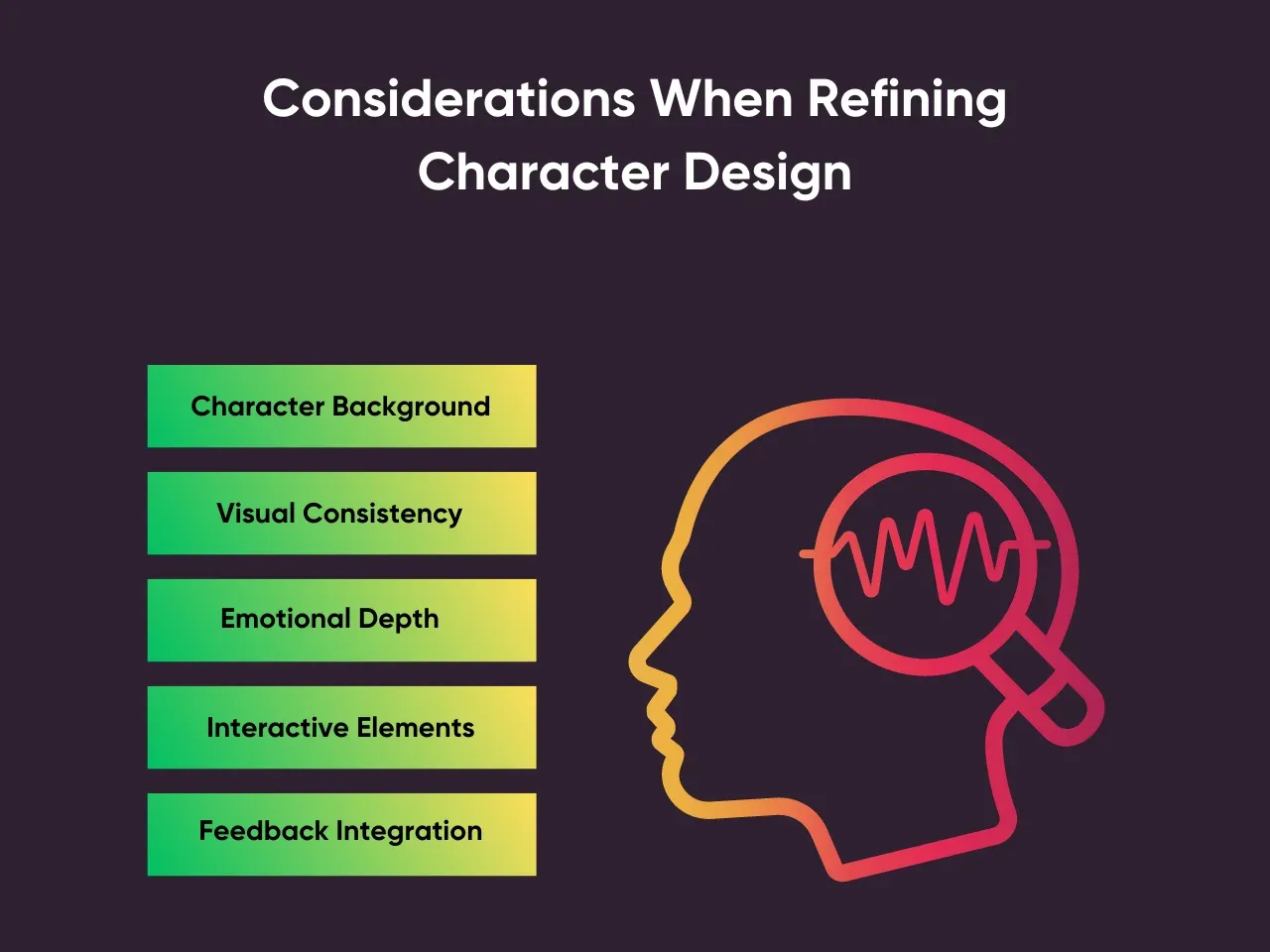
- Character Background: Define their history and motivations to create a rich backstory.
- Visual Consistency: Ensure the design matches the character’s role and environment.
- Emotional Depth: Develop expressions and emotions that convey their personality.
- Interactive Elements: Incorporate features that allow interaction within the community.
- Feedback Integration: Use audience feedback to improve and refine your character design.
Making a good character using artificial intelligence requires attention to these details. AI tools streamline the process, making it easier to create AI characters that are both visually appealing and narratively compelling.
In refining community characters with AI, make sure to balance creativity and technical skills. You may emphasize both aspects to achieve interactive, successful design. Understanding how to create a character with depth ensures they resonate with the audience and enhance the story with greater authenticity.
Step 4: Integrate Characters into Your Community Platform
Integrating community characters into your platform enhances user engagement. Start using tools to create detailed and engaging AI character art. Aligning these characters with your platform's goals and themes encourages more tailored interactions and engagement. Implement interactive features allowing users to interact with and influence these characters. Doing so fosters a sense of community and belonging among online community users.
It’s also crucial to focus on maintaining consistency and coherence with your characters involving community members. Regular updates and new character introductions keep the digital space dynamic and exciting. Monitor user feedback and adjust the characters accordingly. This responsiveness shows that you value user input and are committed to creating a vibrant and interactive community platform.
Step 5: Add Voice and Animation
Adding voice and animation to community characters enhances their realism and engagement. These elements breathe life into a character's art, making interactions more dynamic. To create character voices, use tools that offer diverse voice options. This will give your characters unique personalities. Adding animation ensures they move naturally, which is crucial in creating a character that feels authentic.
Some key considerations when adding voice and animation include:

- Voice Selection: Choose a voice that matches your character's personality to enhance the authenticity of your community's characters.
- Lip Syncing: Ensure the character's lip movements align with the dialogue, creating a more natural interaction.
- Facial Expressions: Develop a range of emotions for your AI character. Expressive faces make interactions more engaging.
- Body Movements: Implement smooth and natural body movements. This adds to the believability of your character, which can heighten intensity and emotional impact.
- Integration: Integrate voice and animation without lag. Smooth transitions keep users engaged.
Overall, creating AI character art with voice and animation requires attention to detail. Making a good character AI involves selecting the tools and techniques for a cohesive experience. Be sure to test your characters extensively. User feedback can highlight areas for improvement, ensuring your community's characters resonate well. This step refines your approach, making the AI characters even more compelling in the digital space.
Key Takeaway
Creating community characters using AI offers unique opportunities to enhance engagement. Implementing best practices for embedding AI-designed characters into various community platforms ensures smooth integration and maximum impact. Various industries benefit most from character AI, enhancing their emotional connections with diverse representations of characters tailored to their personality types. Utilizing AI to create and implement these characters can revolutionize user engagement and platform success.
Technical considerations play a crucial role in successful integration. Essential steps include ensuring compatibility with existing systems, choosing the right tools, and understanding your platform's needs. Tools like API integrations and AI development kits facilitate the seamless embedding of community characters, making the process more efficient and effective.
Want to create your own AI companion? With Kindroid's easy-to-use platform, you can build and customize AI characters to enhance your digital experience. Sign up for free today to learn more about designing and engaging with this unfiltered AI companion with unique personalities, backstories, voices, and avatars, making each interaction tailored to your preferences.
